MNASATI gives you the chance to control each zone of your delivery zones working hours by the following these steps:
1. Open your store account using your email & password,
2. From the Left Side Menu, Navigate to "Branches", and click on it
3. Go to the wanted branch you want and click on "delivery zones" under the options
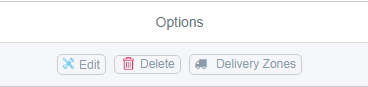
4. From the Delivery Zones interface click on "edit" under the options for the wanted zone
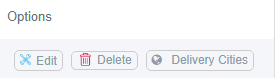
5. Click on the second tab "Working Hours" and fill them accordingly, following the 24 hours system, then click on "save".
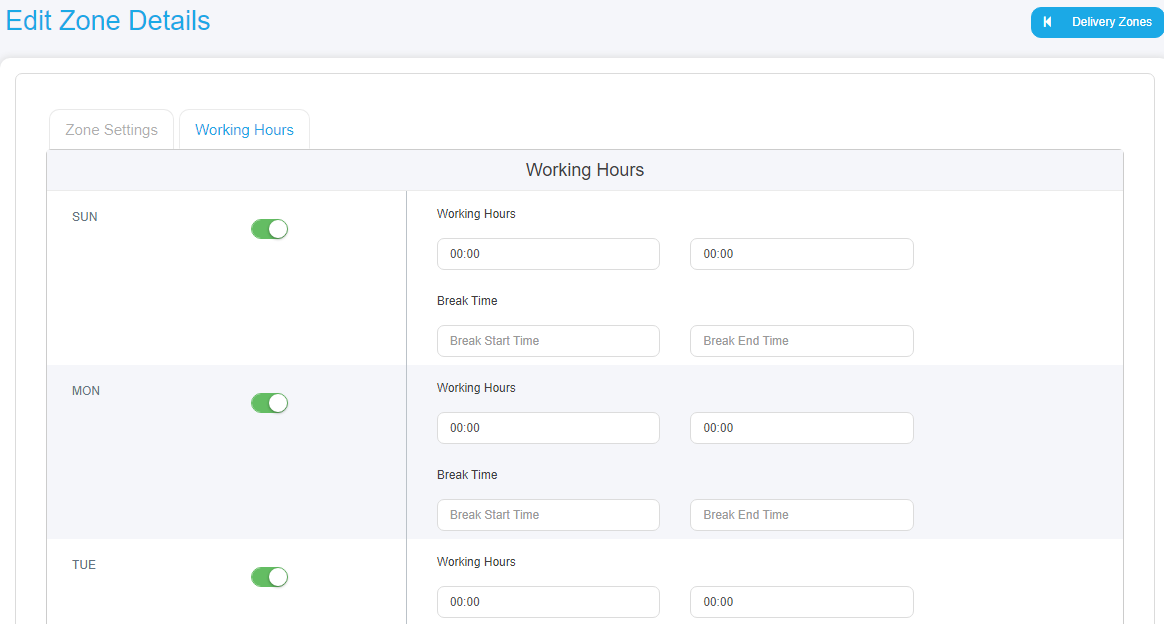

Comments
0 comments
Please sign in to leave a comment.