MNASATI allows you to edit Order using point of sale
Edit orders by following these steps:
- Log in to your store account
-From the Left Side Menu, navigate to Orders > orders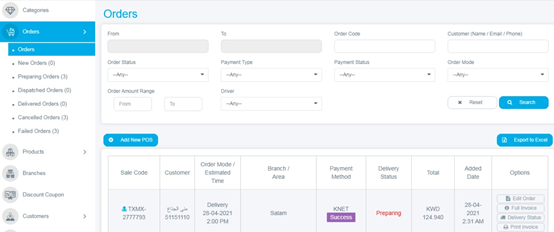
Click on "Edit Order"

After seeing the interface you will be able to notice the options" order details" and customer details" "
In" order details " you have to Update the Details of the order like (payment method, order mode,the details of your place, and if you want to make it a schedule order or not )
Also, you can add, delete and change products details such as (the products, the quantity, and the option)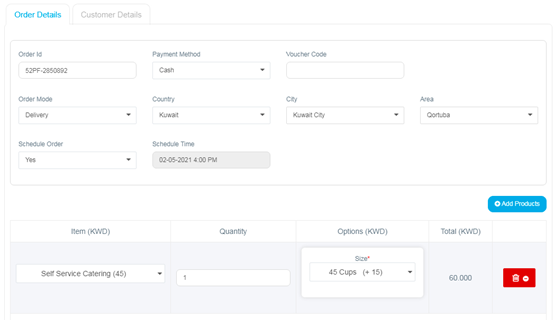
In the customer, details interface you can choose the customer and update his details like (name, mobile number, Email, and delivery details)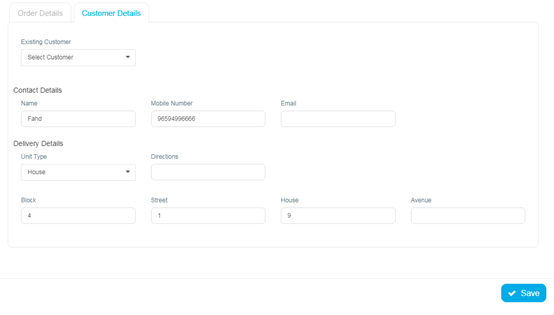
-click on save

Comments
0 comments
Please sign in to leave a comment.