MNASATI allows you to add products to your store with the catering option. To activate this feature follow the steps:
- Open your store account via email & password
- From the Left Side Menu click on "Products"
- Navigate to the wanted product and click on the "Edit" button under "Options"
- You will be able to see the product interface, click on the "Catering" tab
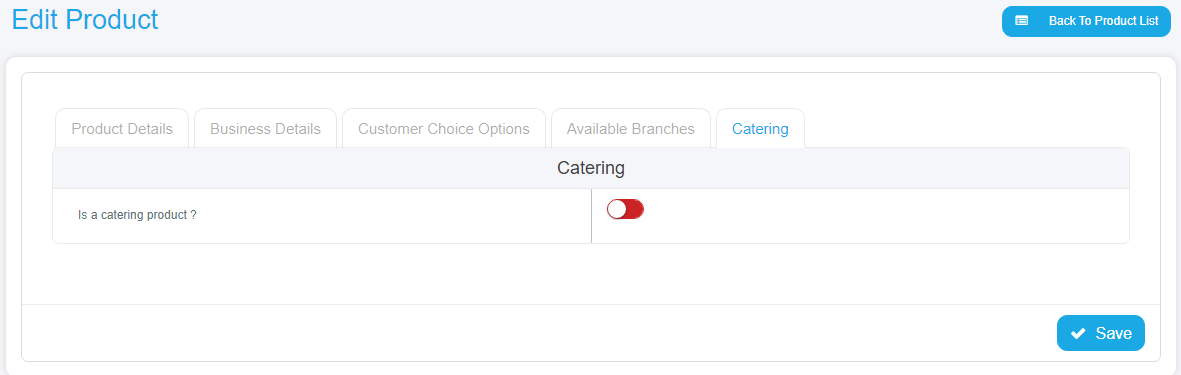
- You will face the question "Is a catering product ?" if you swiped the button to turn green a schedule will appear to fill the days of the product available quantity in catering
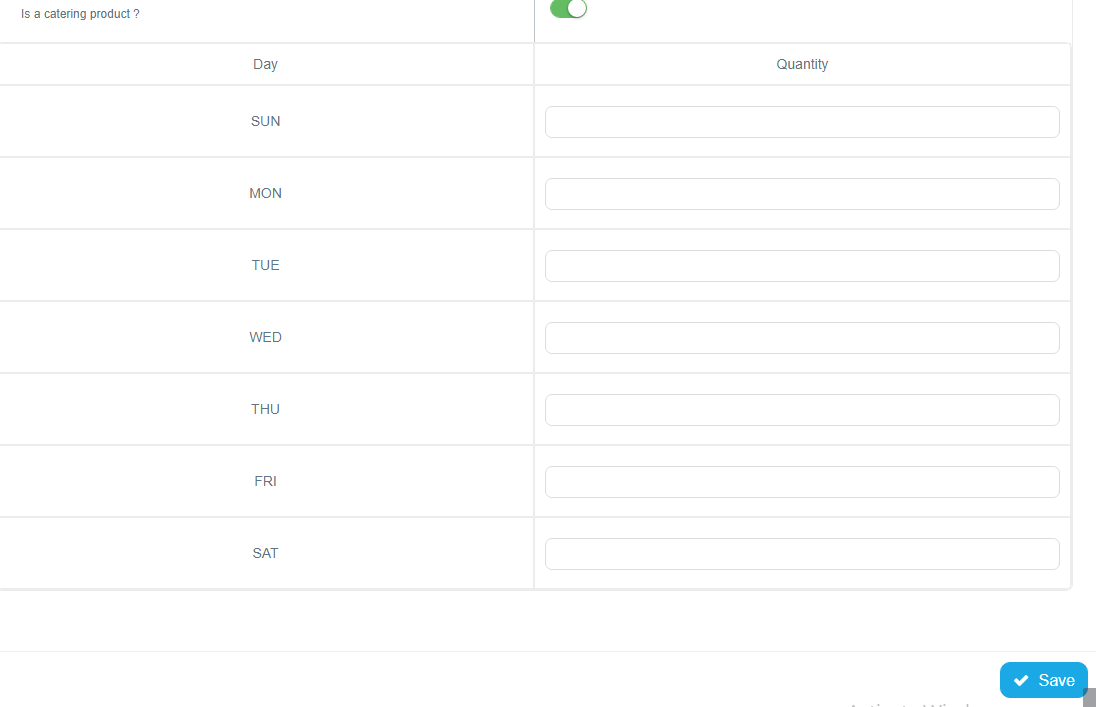
- Click save to save the changes you made.

Comments
0 comments
Please sign in to leave a comment.