MNASATI is equipped with a feature that allows your store to deliver orders in many countries. But How can you organize the countries and the delivery zones for each country?
- Open your store account via email and password
- Make sure that you added the countries your store wants to deliver to (read this)
- From the Left Side Menu navigate your way to "Branches"
- When the "Manage Branches" interface appears to you, add branches with the delivery countries name ( How to add a branch)
-
Add the delivery zones as you usually do (How to add delivery zones), but the difference is in the country change, i.e while you are adding the delivery zone change the country to suit the branch title
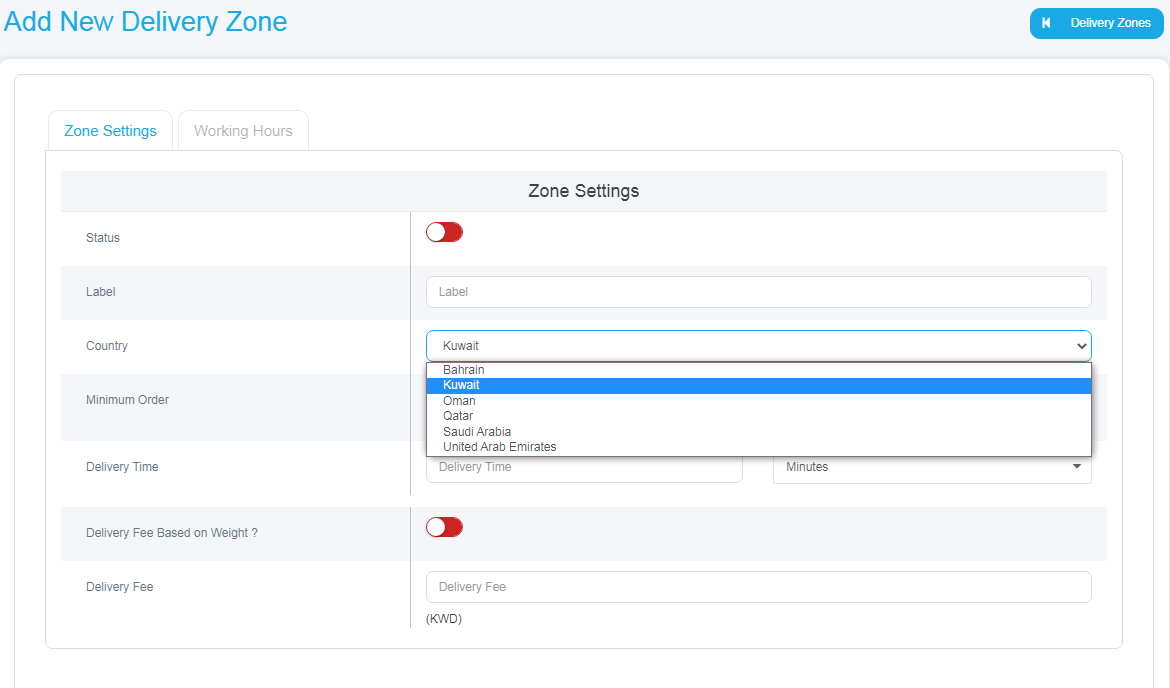
6. Once you site the country the delivery cities will change accordingly in each branch
7. Select the delivery cities for each delivery zone as usual
8. Save your work

Comments
0 comments
Please sign in to leave a comment.