The schedule interval is the period of time that is given in the scheduling order option.
To set the schedule interval in your MNASATI store follow the instruction:
- Log in to your MNASATI store account,
- From the Left Side Menu, from there Navigate to "Settings",
- Then click on "Vendor Settings"
- Fill the time period the suits you in the schedule interval blank and determine by hours/ minutes
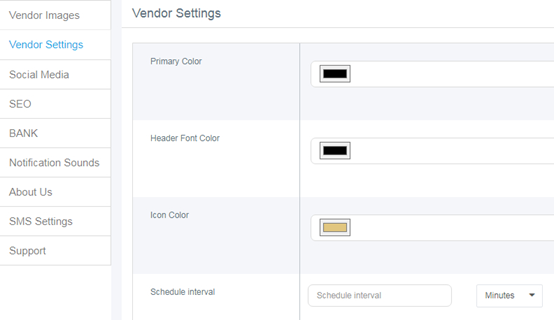
- Finally, click on save.
Note: this is how it's going to appear on your store website (1-hour example)
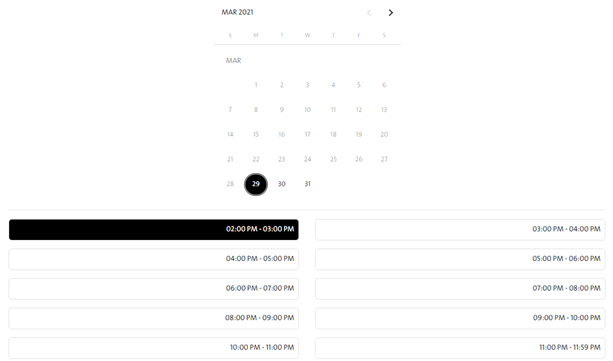

Comments
0 comments
Please sign in to leave a comment.