MNASATI provides you with a new feature to make your store more professional, you can now add more than one cover image to your website slider.
You can enjoy the new feature in your store by following these steps:
1- Log in to your store account on MNASATI via your email and password
2- From the Left Side Menu, Navigate to "Settings > Vendor Images ".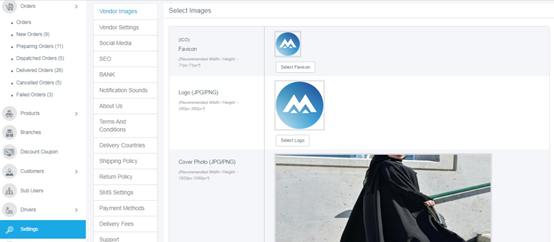
3- Now you can see the interface of your vendor images, move to cover images, and click on
"Add more" then select the images you want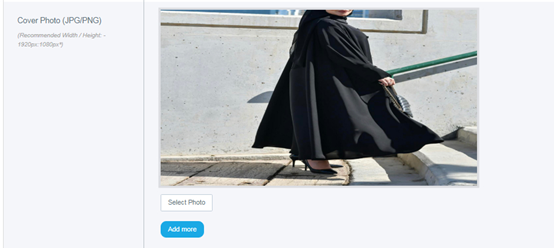
4- click on save
*Note: make sure that the image you added fit the recommended size

Comments
0 comments
Please sign in to leave a comment.